Pulse of Information
Stay updated with the latest news and insights.
Slide Into Success with the Right Presentation Software
Unlock your potential! Discover the best presentation software to wow your audience and elevate your success today.
Top 5 Presentation Software Options to Elevate Your Next Pitch
When it comes to delivering a captivating pitch, the right presentation software can make all the difference. Below are the Top 5 Presentation Software Options that can elevate your next pitch to new heights:
- Microsoft PowerPoint – A classic choice, PowerPoint offers a range of features, templates, and tools that are perfect for professionals.
- Google Slides – This cloud-based option allows for easy collaboration and sharing, making it ideal for team projects.
- Apple Keynote – Known for its sleek templates and smooth transitions, Keynote provides a polished look that’s sure to impress.
- Canva – With its user-friendly interface and a vast library of design elements, Canva is perfect for creating visually stunning presentations in no time.
- Prezi – For those looking to break away from traditional slides, Prezi offers a unique, zoomable canvas that can captivate your audience.
Each of these presentation software options has its own strengths and features. When choosing the right one for your needs, consider factors such as ease of use, collaborative capabilities, and the type of presentation style you wish to adopt. Using the right tools can enhance your content and delivery, making your pitch not only more informative but also more engaging. Explore these options further, and you'll find the perfect fit to make your next pitch truly memorable!
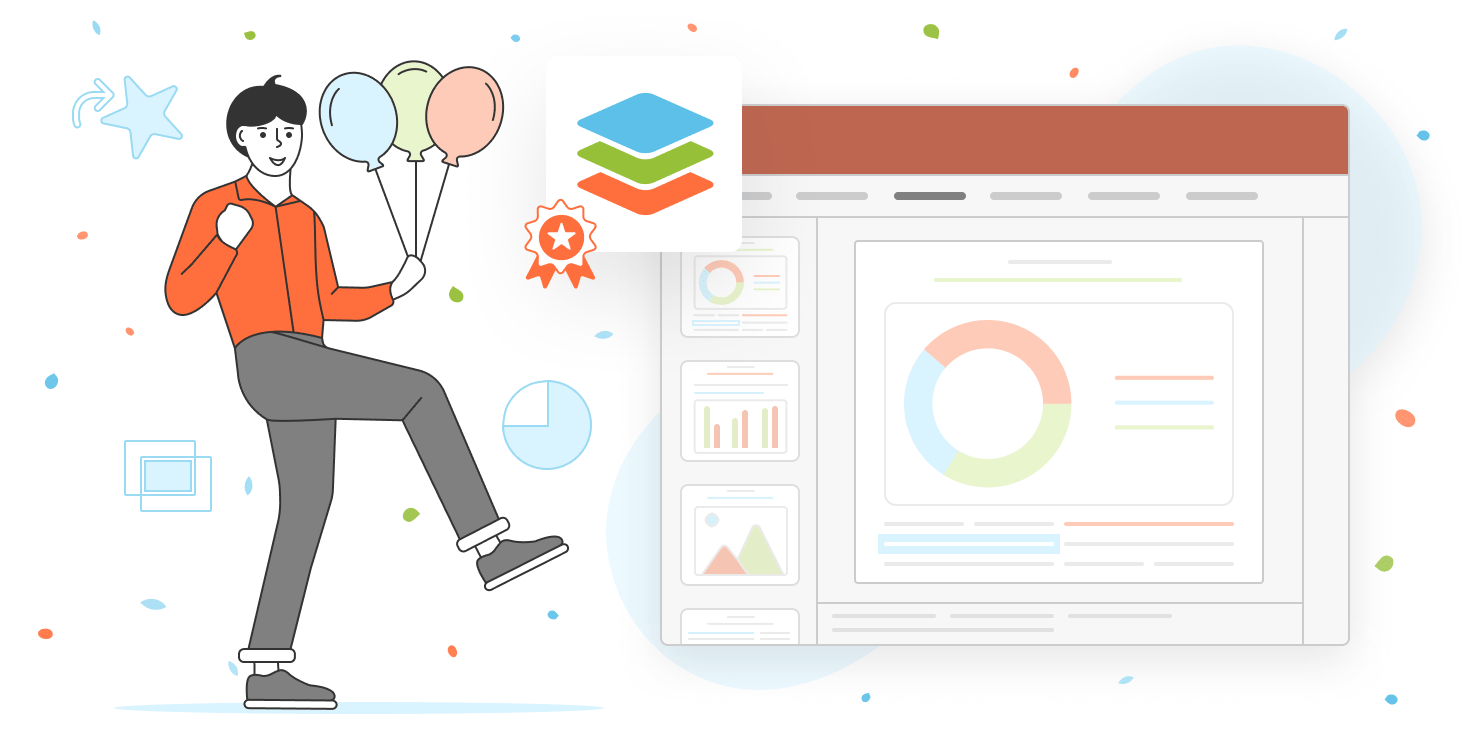
How to Choose the Right Presentation Software for Your Needs
Choosing the right presentation software is crucial for effectively communicating your ideas. With numerous options available, it's essential to consider your specific needs. Start by identifying the purpose of your presentation: Is it for a business meeting, educational lecture, or a creative project? Also, assess the features you require, such as collaboration tools, design templates, or multimedia integration. For a comprehensive comparison of popular software, check out TechRadar's review.
Once you have a clear understanding of your needs, explore presentation software that aligns with your goals. Look for user-friendly interfaces, customer support, and compatibility with other tools you use. It's also beneficial to read user testimonials and expert reviews. Websites like PCMag offer valuable insights to help you make an informed decision. Finally, consider testing a few options through free trials to experience the software firsthand before making a commitment.
Are You Making These Common Mistakes with Presentation Software?
When using presentation software, many users unknowingly make common mistakes that can undermine the effectiveness of their messages. One significant error is overloading slides with text. It's crucial to maintain a balance; instead of cramming your points into a single slide, consider using bullet points or visual aids to convey key ideas succinctly. This helps keep your audience engaged and allows them to absorb information more easily.
Another frequent pitfall is neglecting the design elements of your presentation. Effective use of colors, fonts, and images can significantly enhance readability and visual appeal. Avoid using too many different fonts or clashing colors, which can distract your audience. For more insights on improving presentation design, check out Canva's guide on presentation design. Remember, a well-designed presentation not only looks professional but also reinforces your message.