Pulse of Information
Stay updated with the latest news and insights.
Access for All: Making Waves in Web Design
Discover how inclusive web design can transform user experiences and make the digital world accessible for everyone!
Understanding Web Accessibility: Essential Guidelines for Inclusive Design
Understanding web accessibility is crucial for creating an inclusive online environment that accommodates users of all abilities. Websites should be designed to ensure that people with disabilities, including those with visual, auditory, cognitive, and mobility impairments, can navigate and interact with the content effectively. Adhering to essential guidelines, such as the Web Content Accessibility Guidelines (WCAG), can help web developers and designers create more user-friendly and accessible websites that cater to a diverse audience.
Some critical elements of inclusive design include using descriptive alt text for images, providing keyboard navigation options, and ensuring sufficient color contrast. Additionally, it's important to implement responsive design practices to enhance accessibility on various devices. By focusing on these guidelines, not only do you improve usability for individuals with disabilities, but you also enhance the overall user experience for everyone, ultimately leading to a broader reach and increased engagement with your website.
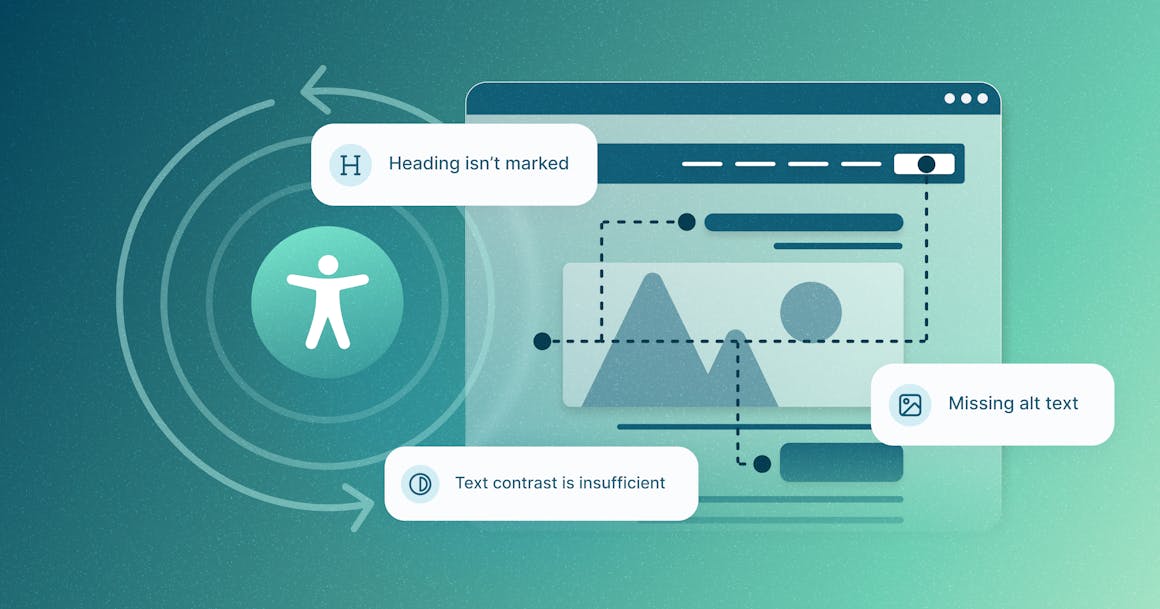
Top 5 Web Design Tools for Enhancing Accessibility
In order to create an inclusive online experience, it's essential to utilize the right tools that enhance accessibility in web design. Here are the Top 5 Web Design Tools for Enhancing Accessibility that every designer should consider:
- WAVE - This web accessibility evaluation tool identifies accessibility and Web Content Accessibility Guidelines (WCAG) issues in your web content.
- Axe - A robust plugin for Chrome and Firefox that helps test for accessibility issues while you design.
- Color Contrast Checker - Ensuring that your text is easily readable against its background is crucial, and this tool helps you select the right color combinations.
- Screen Reader Testing - Implementing tools like NVDA or VoiceOver can help designers understand how visually impaired users experience their websites.
- Accessible Icon - A design system that can easily be adopted to enhance the visibility and clarity of accessibility icons.
Using these tools not only promotes an inclusive environment but also contributes to better SEO practices, as search engines favor accessible websites. Remember, improving accessibility should be an integral part of your web design process, and by leveraging the Top 5 Web Design Tools for Enhancing Accessibility, you can create an inclusive and user-friendly experience for all visitors.
How to Evaluate Your Website's Accessibility: Key Metrics to Consider
Evaluating your website's accessibility is crucial for ensuring that all users, including those with disabilities, can navigate and interact with your content effectively. Start by considering key metrics such as perceived responsiveness, which gauges how quickly users can perceive that the website is loading. Additionally, measure the contrast ratio between text and background colors to ensure readability for users with visual impairments. Tools like WAVE or Lighthouse can help you systematically assess these aspects of accessibility.
Another important metric to consider is the semantic structure of your HTML, which includes the correct use of headings, lists, and other elements to create a logical flow. Use ARIA roles to enhance accessibility when semantic HTML may not suffice. Finally, assess your site’s keyboard accessibility, ensuring all interactive elements can be navigated and operated using a keyboard alone. By focusing on these key metrics, you can make informed improvements to your website's accessibility.