Pulse of Information
Stay updated with the latest news and insights.
Angular Adventures: Crafting Dynamic Web Experiences
Discover how to elevate your web development skills with Angular tips, tricks, and adventures for crafting dynamic, engaging experiences!
Understanding Angular: A Beginner's Guide to Building Dynamic Web Applications
Angular is a powerful front-end web application framework developed by Google, designed to simplify the process of building dynamic web applications. As a beginner, understanding the core concepts of Angular is crucial for creating robust and maintainable applications. This guide will introduce you to the fundamental building blocks of Angular, such as components, modules, and services, enabling you to grasp the framework’s architecture. With Angular's declarative approach, you can effortlessly manage data binding and dependency injection, streamlining the development process and allowing you to focus on crafting an engaging user experience.
To get started with Angular, it is essential to set up your development environment. Begin by installing Node.js and the Angular CLI (Command Line Interface), which provides tools for creating and managing Angular projects. Once everything is set up, you can generate a new Angular application using the command ng new my-app, which scaffolds the basic structure for your project. As you delve deeper into Angular, don't forget to explore its extensive ecosystem, including RxJS for reactive programming and Angular Material for pre-built UI components, which will significantly enhance the functionality and usability of your web applications.
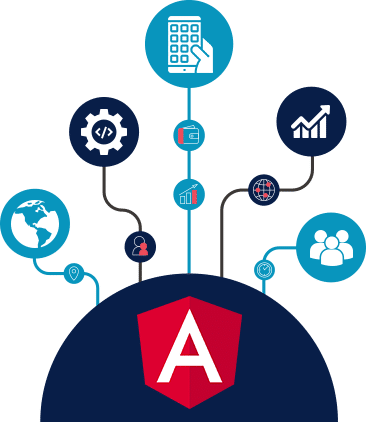
Top 10 Angular Features You Need to Know for Advanced Web Development
When it comes to advanced web development, mastering Angular is essential for crafting dynamic and responsive applications. Here are the Top 10 Angular Features You Need to Know:
- Components: The core building blocks of Angular applications, encapsulating the template, styles, and logic.
- Directives: Extend the capabilities of HTML by allowing you to create new HTML syntax and behavior.
- Services: Reusable components that provide specific functionality, such as data fetching and business logic.
- Dependency Injection: A design pattern that facilitates the development of scalable applications by managing service lifecycles efficiently.
- Routing: Enables navigation between different views or components in the application.
- Pipes: Transform the output displayed in the templates, making it easy to format data.
- Observables: A powerful way to handle asynchronous data streams, enhancing performance and responsiveness.
- Reactive Forms: A robust way to manage forms in Angular, allowing for complex validation and dynamic form controls.
- Change Detection: Angular’s mechanism for tracking data changes and updating the UI accordingly, ensuring performance optimization.
- Angular CLI: A command-line interface that simplifies the development process by providing tools for project setup, configuration, and deployment.
How to Optimize Your Angular Application for Performance: Tips and Tricks
Optimizing your Angular application for performance is crucial to ensure a smooth user experience. One of the first steps is to implement change detection strategies effectively. Angular uses a default change detection mechanism that can be resource-intensive. By using the OnPush strategy for your components, you can reduce the number of checks Angular performs, thereby improving performance. Additionally, consider utilizing lazy loading for your modules. This means loading only the necessary parts of your application when they are needed, which can significantly decrease initial load times.
Another essential technique is to minimize the use of third-party libraries and keep your bundle size small. Use tools like Angular CLI to analyze your application's size and dependencies. Furthermore, employing techniques such as trackBy in your *ngFor directives can enhance rendering performance by preventing unnecessary DOM manipulations. It is also wise to regularly profile your application's performance using the built-in Angular DevTools. By identifying and addressing bottlenecks, you can ensure that your Angular application remains efficient and responsive.