Pulse of Information
Your source for the latest insights and updates.
Charting New Waters: Navigating Data Visualization Software
Discover the best data visualization software to transform your insights and elevate your storytelling—navigate the future of data!
Top 5 Data Visualization Tools for Beginners: Which One is Right for You?
When starting your journey in data visualization, choosing the right tool can drastically enhance your learning experience. Here are the Top 5 Data Visualization Tools for Beginners that cater to different needs and skills:
- Tableau: A user-friendly option known for its drag-and-drop interface, making it easy for beginners to create stunning visualizations.
- Google Data Studio: A free tool that integrates seamlessly with other Google products, ideal for creating interactive dashboards.
- Microsoft Power BI: Offers robust data analysis capabilities and is perfect for beginners who are already familiar with Microsoft products.
- Datawrapper: A straightforward tool aimed at journalists and businesses looking to create simple charts and maps without extensive technical skills.
- Chart.js: For those interested in coding, this open-source library allows beginners to create beautiful charts using HTML5 canvas.
Ultimately, the choice of the best tool depends on your specific requirements and existing skills. If you are looking for a high level of interactivity and have a bit of technical background, Tableau might be right for you. Conversely, if you prefer something straightforward and web-based, Google Data Studio could be your best option. Consider testing a few of these tools to see which one resonates with your workflow and helps you create compelling visual narratives.
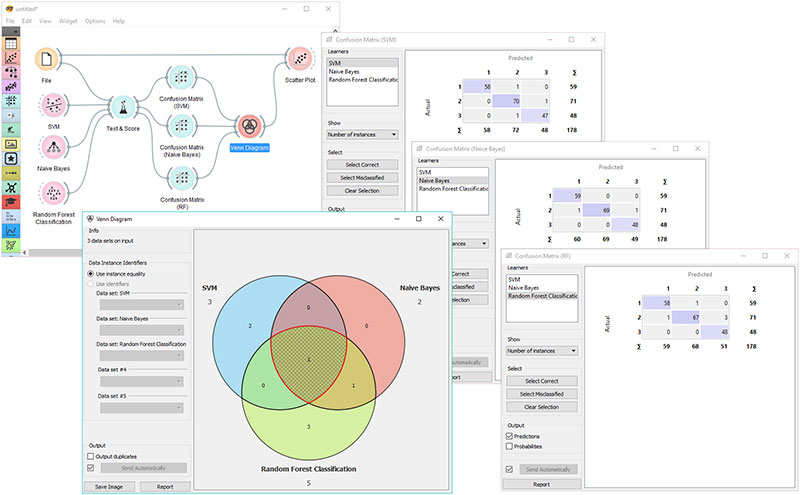
How to Choose the Best Data Visualization Software for Your Needs
Choosing the best data visualization software for your needs can significantly impact how you analyze and present data. Start by evaluating the specific requirements of your project. Consider factors such as the type of data you will be visualizing, the audience for your visualizations, and the complexity of the insights you aim to convey. Additionally, check if the software allows for easy integration with your existing tools and databases. By clarifying your needs, you can narrow down your options and ensure that the software you select aligns with your goals.
Once you have a clear understanding of your requirements, explore the features offered by various data visualization tools. Look for software that provides a variety of visualization options, such as charts, graphs, and maps, to effectively communicate your data stories. It’s also essential to consider the usability of the software; user-friendly interfaces can save you time and enhance your productivity. Finally, don’t forget to check for customer support and resources, such as tutorials and community forums, which can be invaluable as you navigate your data visualization journey.
Understanding the Key Features of Data Visualization Tools: A Comprehensive Guide
Data visualization tools have become essential in transforming complex data sets into easily digestible visual formats. Understanding the key features of these tools can significantly enhance your ability to analyze and interpret data effectively. One fundamental aspect to consider is the user-friendly interface, which allows users to create visualizations without requiring extensive technical knowledge. Additionally, the ability to support multiple data formats, including CSV, JSON, and databases, ensures flexibility in data handling and analysis.
Another critical feature is the availability of interactive elements within the visualizations. Tools that offer hover effects, drill-down capabilities, and filter options provide users with a deeper understanding of the data at hand. Furthermore, the customization options for colors, shapes, and layouts enable users to tailor the visualizations to match their branding or presentation requirements. Ultimately, selecting a data visualization tool with these key features will empower you to present data insights clearly and effectively.