Pulse of Information
Your source for the latest insights and updates.
Design Dilemma: Picking the Perfect Graphic Design Software
Struggling to choose graphic design software? Discover the ultimate guide to pick the perfect tools for your creative journey!
Top 5 Graphic Design Software for Every Skill Level
When it comes to graphic design software, the choices can be overwhelming for both beginners and seasoned professionals. Here’s a look at the top 5 graphic design tools that cater to every skill level, allowing anyone to create stunning visuals with ease. These programs not only provide essential design capabilities but also include features that enhance creativity and skill development.
- Adobe Photoshop: Often regarded as the industry standard, Adobe Photoshop is a powerhouse of tools for photo editing and illustration.
- Canva: Ideal for beginners, Canva offers user-friendly templates and drag-and-drop functionality.
- CorelDRAW: This vector graphic software is perfect for those looking to create detailed designs.
- Affinity Designer: A great alternative to Adobe, Affinity Designer is cost-effective and well-loved by graphic designers.
- Sketch: Primarily used for web design, Sketch offers intuitive functionality that is excellent for both novice and expert designers.
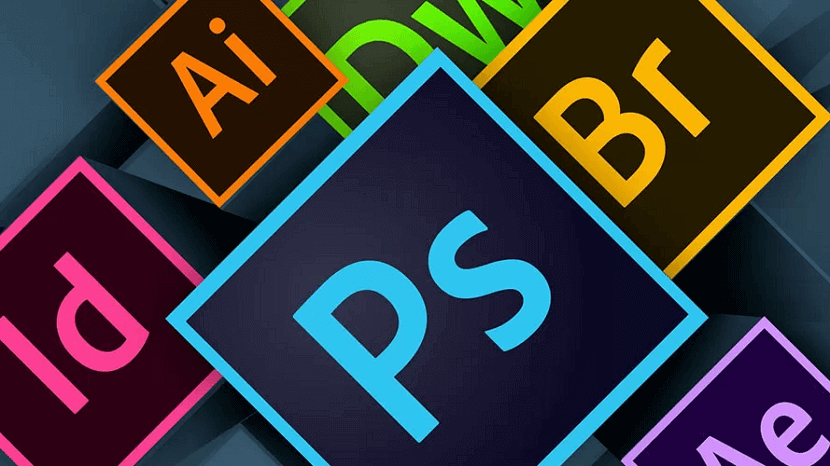
How to Choose the Right Graphic Design Software for Your Needs
Choosing the right graphic design software for your needs can significantly impact your creative workflow and the quality of your output. Start by identifying your core requirements: Are you focusing on digital painting, vector graphics, or perhaps photo editing? Once you have a clear idea, create a list of features that are essential for your projects. For instance, if you require robust typography tools, software like Adobe Illustrator may be more suitable than other options. Additionally, consider your skill level; some platforms are better suited for beginners, while others cater to seasoned professionals.
Another important factor in selecting graphic design software is your budget. There are both free and paid options available, each with its own advantages and limitations. Free software like GIMP offers a wide range of features but may have a steeper learning curve compared to user-friendly paid options like Canva. Moreover, take into account the software's compatibility with your current systems and any collaborative features if you're working within a team. In summary, aligning your specific requirements, budget, and ease of use will help you choose the perfect graphic design software for your creative journey.
Exploring the Pros and Cons of Popular Graphic Design Tools
When it comes to graphic design, the choice of tools can greatly influence the final output. Some of the most popular graphic design tools include Adobe Photoshop, Illustrator, and Canva. Each of these tools offers distinct advantages. For example, Adobe Photoshop is widely regarded for its powerful editing capabilities, making it ideal for photo manipulation and digital painting. On the other hand, Canva provides an accessible platform for beginners, allowing users to create stunning graphics quickly with its intuitive drag-and-drop interface.
However, alongside these pros, there are cons to consider. While Adobe Photoshop boasts extensive features, it comes with a steep learning curve and a high subscription cost, which may be a barrier for some. Similarly, Illustrator is excellent for vector graphics but can be overwhelming for novice users. In contrast, even though Canva is user-friendly, it may lack the advanced functionalities needed for professional-level projects. Thus, it's essential to weigh these pros and cons based on your specific needs and skill level.