Pulse of Information
Your source for the latest insights and updates.
Rails and Reels: The Thrills of Building with Ruby
Discover the excitement of building with Ruby! Unleash your creativity and transform ideas into stunning apps with Rails and Reels.
Exploring the Power of Ruby on Rails: A Beginner's Guide
Ruby on Rails, often simply referred to as Rails, is an open-source web application framework written in Ruby. It allows developers to create robust and scalable web applications quickly and efficiently. The framework adheres to the convention over configuration principle, which means it comes with sensible defaults and reduces the number of decisions developers need to make. This feature makes Rails especially appealing for beginners, as they can focus on building their applications without getting bogged down by excessive configuration. Furthermore, its rich library of gems and plugins allows developers to extend functionality easily, enhancing productivity.
To get started with Ruby on Rails, beginners should first ensure they have a basic understanding of Ruby programming language. Afterward, setting up the development environment is crucial. This includes installing the Rails gem and setting up a database. Once these prerequisites are in place, beginners can create their first application using the command rails new your_app_name. As you explore the framework, you'll learn about its Model-View-Controller (MVC) architecture, which separates the application's logic, user interface, and data management. Engaging with the vibrant Rails community through forums and meetups can also provide valuable support and resources as you embark on your programming journey.
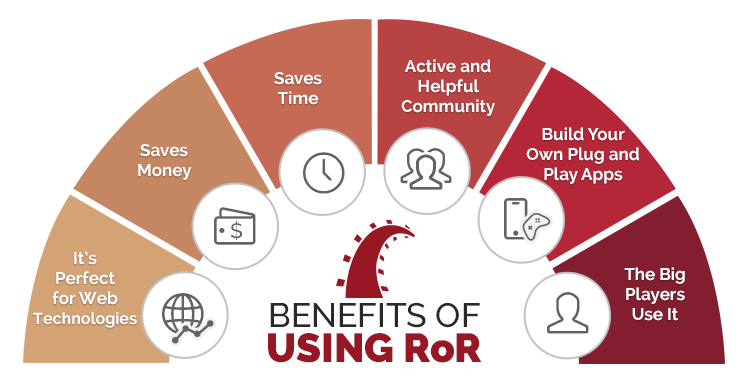
Top 10 Gems to Enhance Your Ruby on Rails Development
If you're looking to optimize your Ruby on Rails development, utilizing the right gems can streamline your workflow and enhance your application's performance. Here are the Top 10 Gems that every Rails developer should consider implementing:
- Devise - A flexible authentication solution for Rails applications, allowing easy management of user sessions.
- Pundit - Simplifies authorization and offers a clean way to enforce user permissions throughout your application.
- ActiveAdmin - Provides a robust framework for creating elegant and user-friendly admin dashboards.
- Sidekiq - Offers efficient background processing with real-time job management, improving your app's responsiveness.
- Paperclip - Handles file uploads seamlessly, allowing developers to integrate file storage in their applications effortlessly.
- Kaminari - An easy-to-use pagination library that helps navigate through large collections in a user-friendly manner.
- FactoryBot - A library for setting up Ruby objects as test data, greatly enhancing the testing process.
- RSpec - A powerful testing framework that ensures your code works as intended through behavior-driven development.
- Bullet - Helps to optimize queries by advising on N+1 query issues and unused eager loading.
- Rubocop - A Ruby static code analyzer and formatter that enforces style guidelines within your codebase.
How to Build Your First Web Application with Ruby on Rails?
Ruby on Rails is a powerful web application framework that enables developers to create feature-rich applications with less code. To build your first web application with Ruby on Rails, start by ensuring that you have Ruby installed on your machine along with the Rails gem. You can set up your new project by running the command rails new myapp, which creates a directory structure for your application. Once your project is set up, navigate into your application directory and start the Rails server using rails server. Your application will be accessible at http://localhost:3000.
After getting your server running, it's time to generate a resource for your app by using the rails generate scaffold command. For example, if you want to create a blog, you can run rails generate scaffold Post title:string content:text. This will create all the necessary files including models, views, and controllers. Don't forget to run rails db:migrate to set up your database schema. Finally, open your web browser and navigate to http://localhost:3000/posts to see your first web application in action!