Pulse of Information
Your source for the latest insights and updates.
React Development: Party Tricks for Your Code
Unlock the secrets of React development with these game-changing tips and tricks that will supercharge your coding skills!
Top 5 React Development Tips to Elevate Your Code
When it comes to mastering React development, following best practices can significantly elevate the quality of your code. First and foremost, component reusability is key. By breaking down your UI into smaller, reusable components, you not only enhance maintainability but also improve performance. Consider using functional components with hooks instead of class components whenever possible, as they often lead to cleaner and more understandable code.
Another essential tip is to always manage your state effectively. Utilize React's built-in useState and useReducer hooks to handle state management, which can simplify your code. Additionally, ensure that you only keep the necessary state in your components to avoid unneeded re-renders. Lastly, apply prop validation by using PropTypes or TypeScript, which can catch issues early and improve the robustness of your applications.
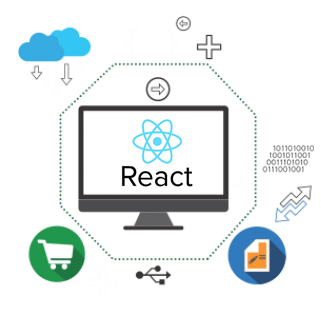
Understanding React Hooks: A Beginner's Guide
React Hooks are a game-changer for developers working with React, making it easier to manage state and side effects in functional components. Introduced in React 16.8, these functions allow you to tap into React features without writing a class. The most commonly used hooks include useState, which lets you add state to your functional components, and useEffect, which enables you to perform side effects, such as data fetching or subscriptions, in your component logic. This shift towards functional components and hooks emphasizes the simplicity and modularity of React applications.
Getting started with React Hooks is straightforward. To use them, ensure that your component is a functional component and import the necessary hooks from the react library. Here's a simple example:
- Import the hook:
import { useState } from 'react'; - Initialize state within your component:
const [count, setCount] = useState(0); - Use the state in your JSX:
<button onClick={() => setCount(count + 1)}>Increment</button>
By following these steps, beginners can easily start leveraging the power of React Hooks, streamlining their development process and enhancing their applications.
How to Optimize React Performance: Common Pitfalls and Solutions
Optimizing React performance is crucial for delivering a seamless user experience, but many developers encounter common pitfalls that can hinder application efficiency. One significant issue is unnecessary re-renders, which often arise from improper use of state and props. To combat this, consider using React.memo for functional components and shouldComponentUpdate for class components. Additionally, ensure that state updates are local to where they are needed, which can minimize the impact on the component tree. Utilizing libraries like Recoil or Redux can help manage state more effectively, reducing the complexity of prop drilling.
An important aspect of React performance optimization involves careful management of resource-intensive operations. For instance, leveraging the useMemo and useCallback hooks can prevent performance degradation caused by computations or function recreations during re-renders. Furthermore, avoid using heavy images or scripts that can block rendering; instead, implement lazy loading techniques to improve load times. In conclusion, being mindful of these common pitfalls and employing the suggested solutions can significantly enhance your React application’s performance, leading to a more responsive and user-friendly experience.