Pulse of Information
Your source for the latest insights and updates.
Responsive Web Design: How to Make Every Pixel Count
Unlock the secrets of responsive web design and learn how to make every pixel count for stunning, user-friendly websites!
Understanding the Principles of Responsive Web Design
Responsive web design is a crucial approach for creating websites that provide an optimal viewing experience across a wide range of devices. This principle focuses on the use of flexible grids, layouts, and images, allowing the site to adapt seamlessly to various screen sizes, from desktops to smartphones. By implementing responsive design, developers can enhance usability and accessibility, ensuring that users can easily navigate and interact with the content regardless of their device. The core tenet of responsive design is to create a single website that can automatically adjust its layout and elements, providing a cohesive experience for all visitors.
One of the foundational principles of responsive web design is the use of media queries. Media queries enable developers to apply different styles based on the characteristics of the device, such as its width, height, or orientation. This results in a tailored experience that optimizes performance and aesthetics. Additionally, adopting a mobile-first approach, where the design is initially created for smaller screens and then scaled up for larger devices, can significantly improve the responsiveness of a website. Overall, understanding and applying the principles of responsive web design is essential for modern web development, as it caters to the increasingly diverse range of devices used by today’s users.
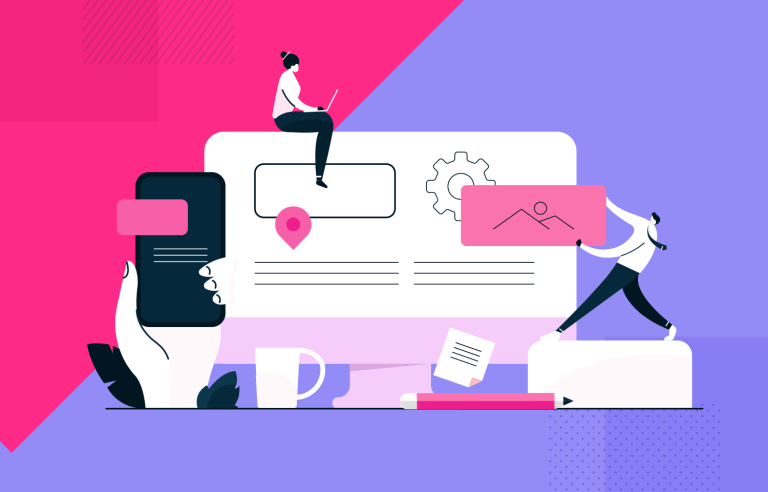
Top 5 Tools for Creating Pixel-Perfect Responsive Websites
Creating a pixel-perfect responsive website is essential in today's digital landscape, where users access the internet through a multitude of devices. Here are the top 5 tools to help you achieve just that:
- Adobe XD: This powerful design tool offers a comprehensive set of features for designing responsive layouts, allowing you to create intricate prototypes and design systems with ease.
- Figma: As a collaborative interface design tool, Figma lets teams work together in real-time and ensures that your responsive designs look flawless on any device.
- Sketch: Designed specifically for digital designers, Sketch comes with plugins that assist in creating responsive layouts that can be easily adapted for different screen sizes.
- Bootstrap: This popular front-end framework provides a responsive grid system and components that help you build mobile-first websites quickly and efficiently.
- Webflow: Combining design and development, Webflow allows you to design responsive websites without needing to code, thanks to its visual editor and customizable templates.
Common Mistakes in Responsive Web Design and How to Avoid Them
Responsive web design is crucial for ensuring that your website provides an optimal viewing experience across a wide range of devices. However, many designers make common mistakes that can diminish the effectiveness of their responsive designs. One prevalent error is failing to adequately test the website on multiple devices and screen sizes. Without this critical assessment, designers may overlook how content appears on different screens, leading to poor user experience. Additionally, neglecting to implement flexible grid layouts can result in distorted visuals and misaligned elements, which frustrate users and can increase bounce rates.
Another frequent mistake is using fixed-width images, which do not adapt and can disrupt the overall flow of the page. To avoid this, it's essential to apply CSS techniques such as max-width settings that allow images to scale proportionally. Furthermore, many designers overlook the importance of touch-friendly elements in their designs, especially for mobile users. Ensuring buttons and navigation links are adequately sized and spaced can significantly enhance usability. By addressing these issues, you can create a more effective and user-friendly responsive web design.