Pulse of Information
Your source for the latest insights and updates.
Angular Adventures: Building Applications with Style
Discover the art of stylish app development with Angular! Join our adventures and elevate your coding game. Start building today!
Getting Started with Angular: A Beginner's Guide to Stylish Applications
Angular has become one of the most popular frameworks for building stylish web applications, thanks to its powerful features and overall flexibility. If you're just getting started, you'll find that Angular makes it easy to create responsive and dynamic applications that cater to modern web standards. This beginner's guide will help you set up your development environment, introduce you to core concepts, and provide tips on how to get the most out of Angular's capabilities.
To kick things off, you should first install Node.js and the Angular CLI (Command Line Interface) to create new projects and manage dependencies efficiently. Here’s a quick setup guide:
- Download and install Node.js from the official website.
- Open your terminal or command prompt.
- Run the command
npm install -g @angular/clito install Angular CLI globally.
Once installed, you can create your first Angular application by running ng new my-app. This command generates a new project with a well-structured folder layout, allowing you to start developing stylish applications right away.
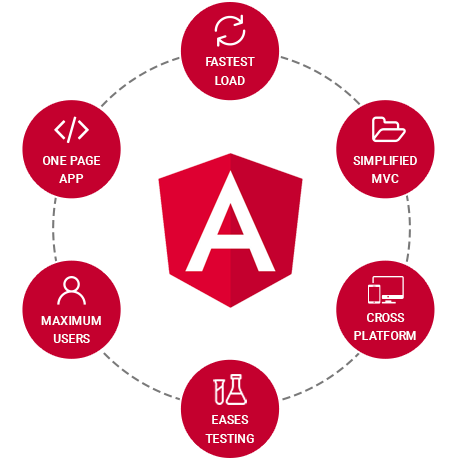
Styling Angular Components: Best Practices for Modern Web Design
When it comes to styling Angular components, adhering to best practices is essential for maintaining a clean and efficient codebase. One of the key guidelines is to utilize Angular's built-in tools such as Angular Material or custom styles encapsulated within component stylesheets. This approach not only improves the organization of your styles but also promotes reusability across your application. Additionally, consider implementing responsive design techniques to ensure your components adapt seamlessly to various screen sizes. Using CSS Flexbox and Grid can help in achieving a modern layout that is both attractive and functional.
Another important aspect of styling Angular components involves using a consistent design system to maintain visual harmony. This can be accomplished by defining a set of shared styles and component themes in a centralized stylesheet. Applying variables and mixins via pre-processors like SASS or LESS can streamline your styling process and make it easier to implement changes site-wide. In conclusion, adopting these best practices will not only enhance the aesthetic appeal of your application but also improve the overall user experience.
Common Challenges in Angular Development and How to Overcome Them
Angular development offers numerous benefits, but it also comes with its fair share of challenges. One common issue developers face is managing the complexity of the framework. As applications grow in size, understanding the structure and organization of components, services, and modules can become overwhelming. To overcome this challenge, developers should utilize Angular CLI for scaffolding new components and services, which helps maintain a consistent project structure. Additionally, adopting best practices like modular architecture and lazy loading can significantly improve maintainability and performance.
Another challenge in Angular development is handling state management effectively. As the application scales, properly managing the state can become cumbersome if not handled correctly. Developers often struggle with data flow and synchronization between various components. To tackle this, consider implementing a state management library, such as NgRx or Akita, which provides a robust solution to managing application state. These libraries not only promote a unidirectional data flow but also enable better debugging and easier maintenance of the state across the application.