Pulse of Information
Your source for the latest insights and updates.
Design Detox: Revamping Your UI/UX for a Fresh Perspective
Transform your UI/UX with design detox tips that guarantee a fresh perspective and boost user engagement! Discover the secrets now!
5 Key Principles for a Successful UI/UX Design Detox
In the fast-paced world of digital design, it's easy for your UI/UX to become cluttered and chaotic. A UI/UX design detox is essential for refreshing and rejuvenating your user interface and experience. The first key principle is to assess the current design. Take a step back and analyze the elements that are working and those that are not. Gather feedback from users to identify pain points and areas for improvement. This self-evaluation establishes a strong foundation for the detox process.
Next, prioritize simplicity. In line with the principle of minimalism, strive to eliminate unnecessary elements that detract from the overall user experience. An effective detox means focusing on core functionalities and ensuring that every component serves a purpose. Consider implementing a consistent design language, utilizing clear navigation, and limiting color palettes to enhance clarity and accessibility, ultimately creating a more engaging and satisfying user journey.
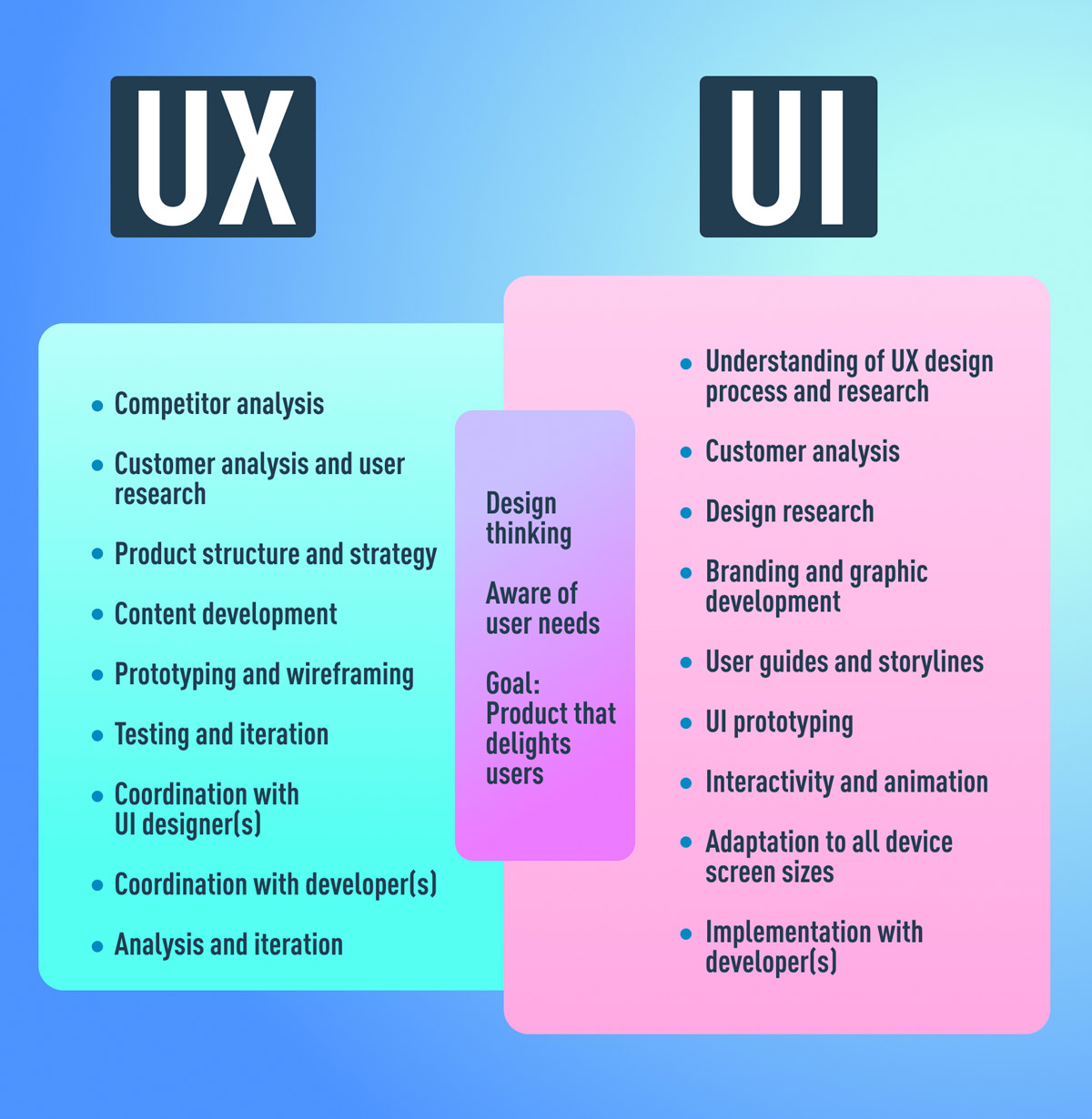
How to Identify and Remove Clutter in Your UI/UX
Identifying and removing clutter in your UI/UX is crucial for enhancing user experience and ensuring a smooth interaction with your product. Start by conducting a thorough audit of your interface. Look for elements that do not serve a clear purpose or contribute to the overall functionality. Use analytics tools to determine which features are underutilized; these may be candidates for removal. Create a checklist that includes visual elements, textual content, and functional components that you can evaluate based on necessity and user engagement.
Once you have identified clutter, prioritize what to remove based on user feedback and usability tests. Streamlining your design involves removing extraneous elements, consolidating functionalities, and enhancing navigation. Consider implementing an iterative approach, where changes are made gradually and tested for effectiveness. Gather user input through surveys or usability sessions after adjustments are made. This iterative process not only refines your design but also ensures that you meet user needs while fostering a clean and intuitive interface.
What Are the Signs That Your UI/UX Needs a Revamp?
Identifying when your UI/UX needs a revamp can significantly enhance user satisfaction and retention. Signs that your UI/UX requires attention include high bounce rates, which indicate that users are leaving your site quickly without engaging with your content. Additionally, if users frequently report confusion about navigation or functionality, it’s crucial to reassess your design. Other red flags are negative feedback on your social media or customer support channels, which can highlight specific areas where your interface may be falling short.
Another indicator of a dated UI/UX is the inability to accommodate modern devices and technologies. If your website isn’t optimized for mobile devices or is slow to load, you may be losing valuable traffic. Conducting user testing or surveys can provide insight into how users interact with your site and where they encounter difficulties. Ultimately, a revamp is necessary if your UI/UX fails to meet user expectations, which can lead to a decline in user engagement and conversions.