Pulse of Information
Your source for the latest insights and updates.
Front-End Follies: Tales from the Code Trenches
Dive into hilarious front-end mishaps and coding conundrums that highlight the highs and lows of web development!
Debugging Disasters: Common Front-End Mistakes and How to Avoid Them
Debugging disasters often stem from common front-end mistakes that developers encounter during the web development process. These mistakes can range from simple coding errors to more complex issues involving compatibility across different browsers. For instance, failing to properly validate HTML can lead to unexpected behavior and render issues. Consequently, it is vital to conduct thorough testing on various platforms to ensure a consistent user experience. Here are some common pitfalls to watch out for:
- Forgetting to close HTML tags.
- Using outdated JavaScript libraries.
- Neglecting responsive design principles.
To proactively avoid these front-end errors, developers should implement a range of debugging strategies. Utilizing browser developer tools can be a game-changer, allowing you to inspect elements, monitor console errors, and track network requests in real-time. Moreover, adopting a systematic approach to debugging, such as identifying the problem, isolating the cause, and testing potential solutions, can significantly reduce the time spent on finding and fixing issues. Ultimately, fostering a habit of rigorous testing and code reviews will greatly enhance your ability to catch mistakes early, ensuring that your projects run smoothly and efficiently.
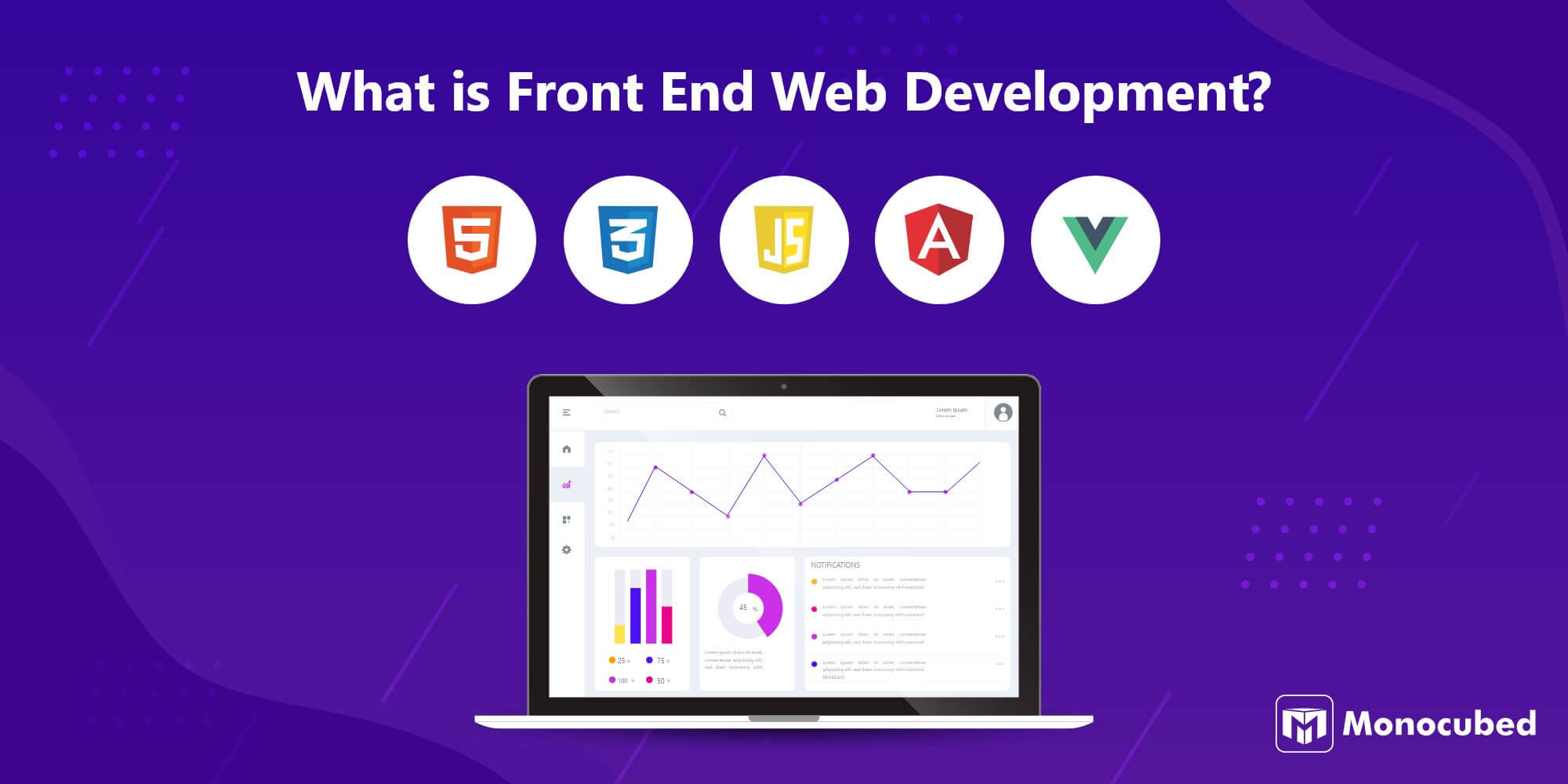
The Art of Responsive Design: How to Make Your Web Pages Shine on Any Device
Responsive design is an essential approach for creating websites that provide an optimal viewing experience across a wide range of devices, from desktop computers to smartphones. By employing flexible grids, images, and CSS media queries, you can ensure that your web pages will shine on any device. This methodology not only enhances user experience but also contributes positively to your site's SEO ranking as search engines prioritize mobile-friendly websites. A well-implemented responsive design adapts to the user’s behavior and environment, considering factors like screen size, platform, and orientation.
To master the art of responsive design, consider these key principles:
- Fluid Grids: Use percentages instead of fixed values for layout elements to allow them to resize fluidly.
- Flexible Images: Ensure images scale appropriately by setting their maximum width to 100%.
- Media Queries: Utilize media queries to apply different styles for different screen sizes.
Animations vs. Accessibility: Can You Have Both in Front-End Development?
In the world of front-end development, animations play a crucial role in enhancing user experience, providing visual feedback, and guiding visitors through a website. However, the use of animations can pose significant challenges to accessibility. For instance, individuals with motion sensitivities or cognitive disabilities may struggle with excessive or poorly implemented animations. It is essential for developers to strike a balance between creating visually appealing sites and ensuring that all users can navigate them effectively.
To achieve this balance, developers can employ several strategies. First, consider offering users the option to turn off animations via a settings menu. Second, utilize CSS transitions that are designed to be minimal and intuitive, thereby avoiding overwhelming effects. Lastly, always test your site with accessibility tools to ensure compatibility for users who rely on assistive technologies. By prioritizing both animations and accessibility, front-end developers can create inclusive designs that cater to a diverse audience.