Pulse of Information
Your source for the latest insights and updates.
Navigating the Browser Jungle: A Compatibility Safari
Discover how to conquer browser compatibility challenges and enhance your web experience in our ultimate compatibility safari!
Understanding Cross-Browser Compatibility: Key Concepts and Best Practices
Cross-browser compatibility is a critical aspect of web development, ensuring that websites function correctly across different web browsers, including Chrome, Firefox, Safari, and Edge. This compatibility is essential because users have varied preferences and devices, and a site that works flawlessly in one browser might encounter issues in another. To achieve optimal compatibility, developers must understand key concepts such as the Document Object Model (DOM), CSS standards, and JavaScript execution. By recognizing these differences, they can create websites that provide a consistent user experience.
To enhance cross-browser compatibility, developers should adopt several best practices. First, embracing responsive design techniques helps ensure that layouts adapt seamlessly to different screen sizes and resolutions. Second, utilizing feature detection tools, such as Modernizr, allows developers to tailor solutions based on browser capabilities. Lastly, rigorous testing across all major browsers is crucial. Tools like BrowserStack can facilitate this testing process, enabling developers to identify and rectify discrepancies quickly. Adhering to these strategies will lead to a more user-friendly experience for all visitors.
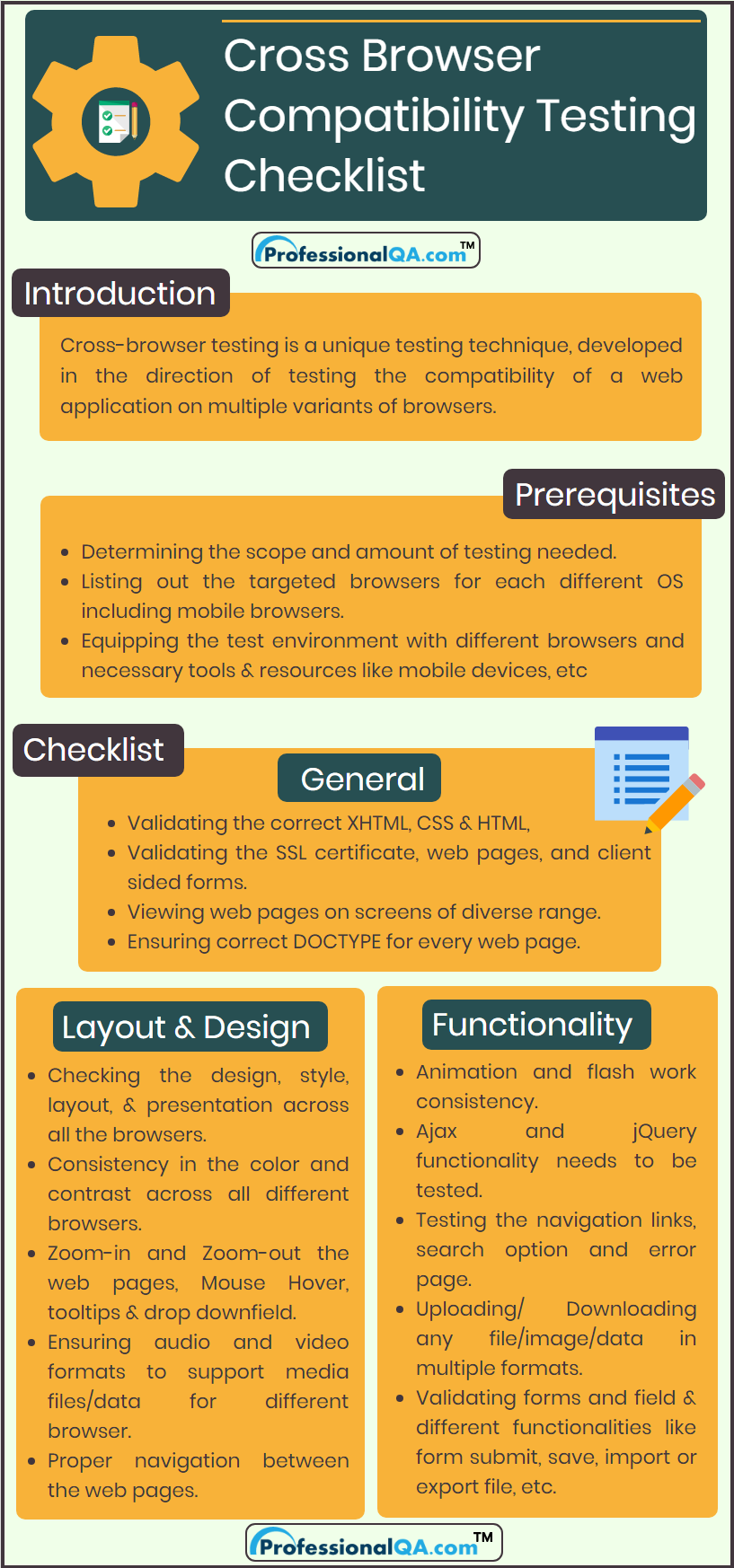
The Ultimate Guide to Testing Websites Across Different Browsers
Testing websites across different browsers is crucial in ensuring a consistent user experience and functionality. Various browsers interpret HTML, CSS, and JavaScript differently, which can lead to discrepancies in how a website appears or performs. Browser testing helps identify these issues early in the development process. To get started, compile a list of the most popular browsers to test, including Google Chrome, Mozilla Firefox, Safari, and Microsoft Edge. Prioritizing a mix of both desktop and mobile versions will give you the most comprehensive overview of your site's performance.
To effectively perform browser testing, consider using tools like BrowserStack or Sauce Labs, which allow you to test your website across multiple browsers and operating systems effortlessly. Additionally, it's essential to document any issues you encounter, categorizing them by severity and source. Incorporate a checklist for testing key features such as responsive design, JavaScript functionality, and cross-device compatibility. By following this structured approach, you can ensure that your website is functional and visually appealing, no matter the browser your users choose.
Common Browser Compatibility Issues and How to Fix Them
When developing a website, one of the most critical aspects to consider is browser compatibility. Common issues include layout discrepancies, where elements may appear differently across browsers due to varying support for CSS properties. For instance, instead of margin and padding collapsing in some browsers, they might not in others, leading to an inconsistent look. Additionally, certain JavaScript functions may not be supported uniformly, resulting in broken functionality or features not working as intended. To tackle these issues, developers should utilize CSS resets and normalize.css for styling, ensuring that baseline styles are consistent across platforms.
Another frequent problem is responsive design failures, where a site does not appropriately adjust to different screen sizes in various browsers. This can lead to a poor user experience, affecting engagement and conversion rates. To resolve this, implement media queries to tailor the layout for different resolutions, and employ tools like BrowserStack or CrossBrowserTesting to test across various browsers and devices. Additionally, always validate your HTML and CSS with tools like the W3C validator to identify potential compatibility issues before they impact end users.