Pulse of Information
Your source for the latest insights and updates.
React and Roll: Dancing Through the Components
Discover the rhythm of React components! Join us as we groove through coding tips, tricks, and tutorials to elevate your development game.
Understanding React Components: A Step-by-Step Guide
Understanding React Components is crucial for anyone aiming to build dynamic web applications with this popular JavaScript library. At its core, a React component is a reusable piece of code that encapsulates the logic, structure, and behavior of a part of the user interface. There are two main types of components in React: Class Components and Functional Components. Class components are ES6 classes that extend from React.Component, while functional components are simple JavaScript functions that return JSX. To start using React components effectively, familiarize yourself with the component lifecycle, state management, and props.
To create a functional component, you can follow these steps:
- Create a function that returns JSX.
- Import React at the top of your file if using JSX.
- Use props to pass data into your component from parent components.
const Button = (props) => { return ; }. By mastering the creation and usage of React components, you’ll be on your way to developing robust, efficient web applications that leverage the power of React.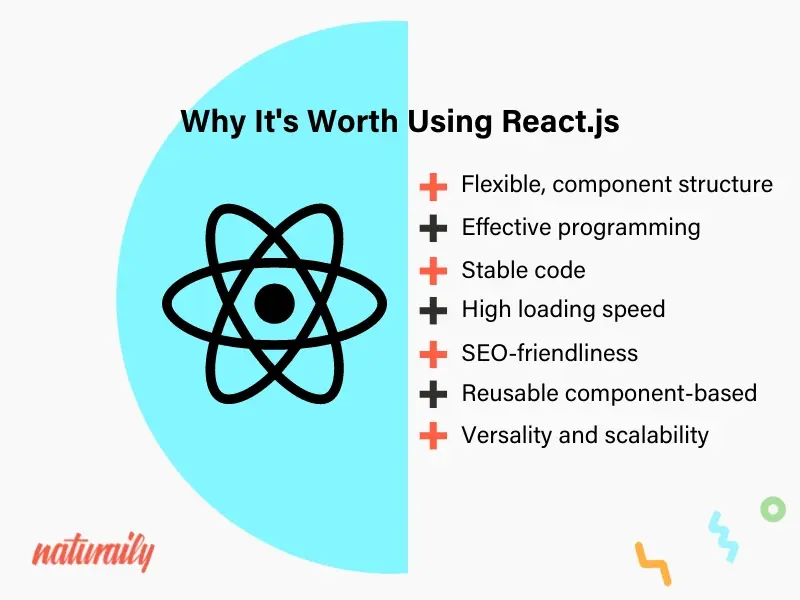
Mastering State Management in React: Best Practices
Mastering state management in React is essential for creating scalable and maintainable applications. One of the best practices is to keep your state as simple and flat as possible. Complex nested objects can lead to unpredictable behaviors and make it difficult to manage updates. Instead, consider using multiple state variables to hold different pieces of information. Additionally, leverage React's built-in hooks, like useState for local state management and useReducer for more complex state logic that requires a centralized approach akin to Redux.
Another effective strategy is to lift state up whenever necessary. If multiple components need access to shared data, it's often best to store the state in their common ancestor. This practice minimizes redundancy and keeps your component tree organized. Furthermore, utilizing context providers can help you manage global state without prop drilling. Remember that memoization techniques, such as React.memo and useMemo, can enhance performance by preventing unnecessary re-renders, ultimately leading to a smoother user experience.
How to Create Dynamic Animations in React Applications?
Creating dynamic animations in React applications enhances user experience and brings your interface to life. To start, you need to understand the core principles of animation within the React ecosystem. One popular method is using the React Transition Group or the Framer Motion library, both of which provide declarative ways to manage animations with React components. To implement a simple fade-in effect, you can wrap your component in a transition component and define the animations as styles. For example:
import { CSSTransition } from 'react-transition-group';Using such libraries can significantly reduce the complexity of handling animations directly with CSS or JavaScript.
Another crucial aspect of creating dynamic animations is leveraging state and props effectively. By managing animation states using React's useState or useEffect hooks, you can trigger animations based on user interactions or application events. For instance, you can create a toggle button that animates a panel opening and closing by dynamically changing the class name based on the current state. The following example illustrates this approach:
const [isOpen, setIsOpen] = useState(false);This responsive nature not only streamlines animations but also makes them more engaging, ensuring that your users have a delightful experience while navigating through your React application.