Pulse of Information
Your source for the latest insights and updates.
Usability or Bust: Why Your Website Might be Turning Visitors Away
Discover the hidden pitfalls of website usability that could be driving your visitors away and learn how to fix them for good!
10 Common Usability Mistakes That Drive Visitors Away
Usability is a critical aspect of web design that directly influences how visitors interact with your site. Unfortunately, many website owners make common usability mistakes that can drive users away. One major issue is poor navigation. When visitors struggle to find information due to unclear menus or an overcomplicated layout, they are likely to leave your site in frustration. Long load times also contribute to a negative user experience. If a page takes too long to load, users may abandon it entirely before it even appears on their screens.
Another frequent mistake is the use of unreadable fonts and color contrasts. If the text blends into the background or is too small to read, visitors will quickly lose interest. Additionally, overloading pages with ads or pop-ups can distract and annoy users, resulting in higher bounce rates. Lastly, failing to optimize for mobile devices is a major usability blunder in today's mobile-centric world. When sites are not responsive, mobile users will continually struggle to navigate, prompting them to seek more user-friendly alternatives.
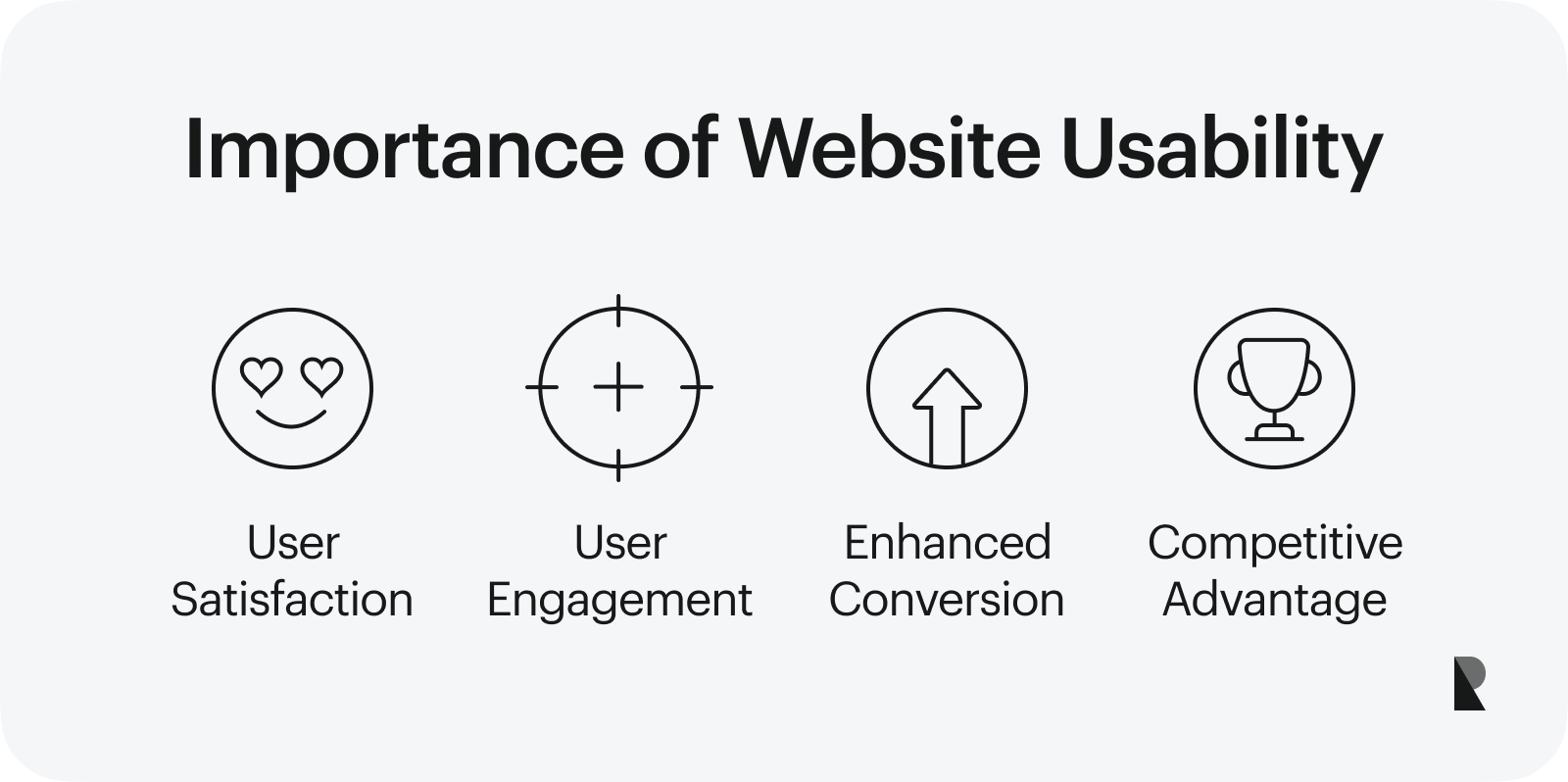
Is Your Website Hurting Your Brand? Signs of Poor Usability
A poorly designed website can significantly harm your brand's reputation and user experience. Signs of poor usability often manifest in various ways, such as confusing navigation, slow loading times, and a lack of mobile optimization. For instance, if users struggle to find information or experience frustrating delays, they are likely to leave your site and seek alternatives. This not only decreases visitor engagement but can also damage your brand image, making it essential to identify and rectify these issues promptly.
Moreover, ineffective usability can lead to high bounce rates and low conversion rates, further compounding the problem. Signs of poor usability include unattractive design, broken links, and inconsistent user interfaces that may leave visitors feeling disoriented. To maintain a positive brand perception, consider assessing your website for these factors:
- Is the navigation intuitive?
- Are all links functioning properly?
- Is the design visually appealing and cohesive?
How to Assess Your Website's Usability: A Step-by-Step Guide
Assessing your website's usability is crucial for delivering an optimal user experience. Start by identifying your target audience and understanding their specific needs and preferences. This will help you evaluate whether the content and layout of your site resonate with them. Next, conduct a usability testing session where real users navigate your site while you observe their interactions. Take notes on any difficulties they encounter, as this information will prove invaluable in pinpointing areas for improvement.
Once you have gathered user feedback, create a usability checklist to track common issues. This checklist should include key elements such as navigation, mobile responsiveness, load times, and content clarity. Prioritize the issues based on their impact on user experience and devise a plan to address them. Regularly reviewing your website’s usability is essential; consider setting up periodic evaluations to ensure your site evolves alongside changing user expectations and technology advancements.