Pulse of Information
Stay updated with the latest news and insights.
Web Accessibility: Making the Internet a Playground for Everyone
Unlock the web for all: explore how accessibility transforms the Internet into a playful space for everyone, no matter their abilities!
Understanding Web Accessibility: Key Principles and Guidelines
Web accessibility is the practice of making websites usable for all individuals, including those with disabilities. The goal is to ensure that everyone, regardless of their physical or mental capabilities, can perceive, understand, navigate, and interact with the web effectively. Key principles of web accessibility include perceivable, operable, understandable, and robust. These principles guide web developers and content creators in building inclusive digital experiences. For instance, providing text alternatives for non-text content allows visually impaired users to comprehend images through screen readers.
One of the foundational guidelines for achieving web accessibility is the Web Content Accessibility Guidelines (WCAG). This set of recommendations provides a comprehensive framework to help developers create accessible websites. The guidelines suggest practical strategies, such as using sufficient color contrast to ensure readability and structuring content with clear headings and lists for easier navigation. Furthermore, regular testing with real users, including individuals with disabilities, can help identify barriers and refine accessibility features, ultimately fostering an inclusive online environment.
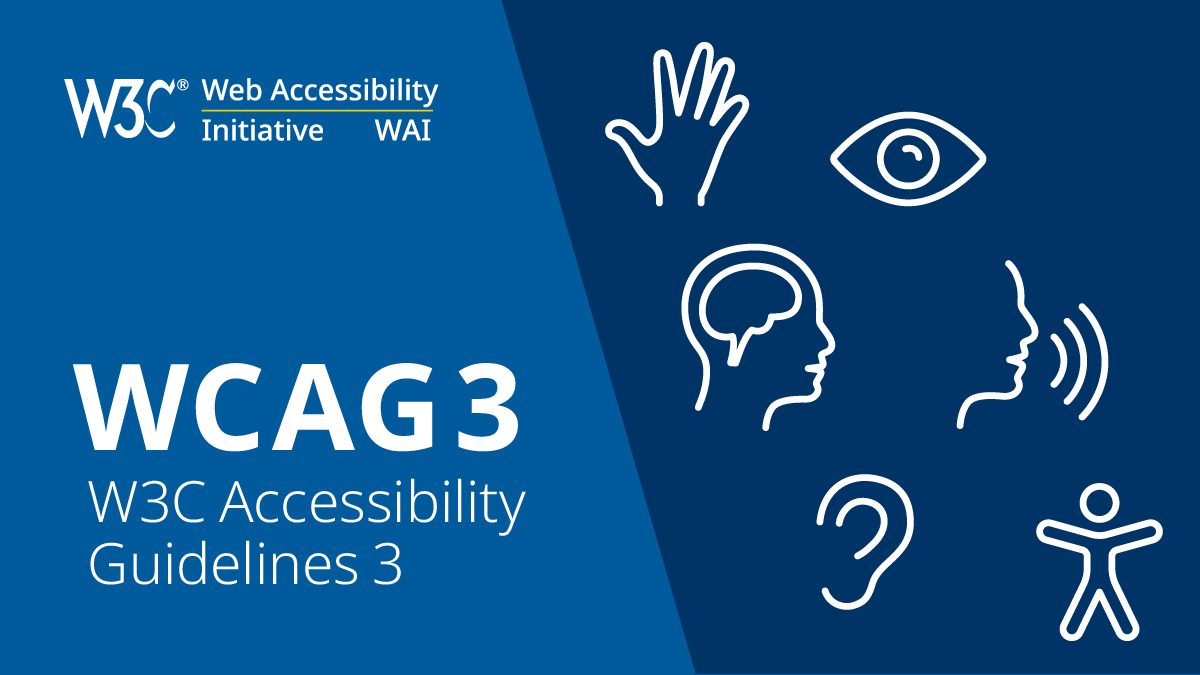
Top 10 Web Accessibility Tools to Enhance Your Site
Web accessibility is essential for ensuring that your site is usable by everyone, including people with disabilities. Utilizing the right tools can significantly enhance the accessibility of your website, making it more inclusive. Here are the top 10 web accessibility tools to improve your site's usability:
- WebAIM WAVE: An easy-to-use online tool that helps you identify accessibility errors in your web content.
- Axe: A powerful accessibility testing tool that integrates into your browser for efficient testing.
- Assistive Technologies: Testing your site with screen readers like JAWS or NVDA provides real user feedback.
- Color Contrast Checker: Ensures your text has sufficient contrast against the background.
- Accessibility Checker: An automated tool that checks for WCAG compliance.
- Heading Structure Analyzer: Helps determine if your headings are properly structured.
- Keyboard Navigation Test: Ensures your site is navigable using only a keyboard.
- Contrast Ratio Analyzer: Important for visually impaired users to read your content easily.
- SVG Accessibility Checker: Validates SVG images for accessibility.
- Siteimprove Accessibility Checker: A comprehensive tool that offers guidance on improving your website's accessibility.
How Can Web Accessibility Benefit Everyone?
Web accessibility ensures that websites and online content are usable by everyone, including individuals with disabilities. When websites are designed with accessibility in mind, they feature improved navigation, clear information structures, and compatibility with assistive technologies. This inclusiveness not only benefits users with disabilities but also enhances the overall user experience for all visitors. For instance, properly structured content improves readability and comprehension, making it easier for everyone to find the information they need.
Moreover, implementing web accessibility practices can have economic benefits. Businesses that prioritize accessibility can reach a broader audience and ensure compliance with legal standards, thereby avoiding potential lawsuits. Additionally, accessible websites often rank better on search engines due to their clean code and user-friendly design, which translates into higher traffic. In essence, making the web more accessible is not just a moral imperative; it is a smart business decision that fosters an equitable digital landscape for all users.